CPU CONTACT FRAME
With the Intel 13th/14th Gen CPU Contact Frame by der8auer we have updated the well-known mounting aid for Intel mainboards with socket LGA1700. Compared to its predecessor, the assembly of the frame has been significantly simplified by utilising a revised inner contour. For example, there is no longer any need to use a specific torque during Assembly.
The Contact Frame was designed in collaboration with Roman “der8auer” Hartung and is manufactured in Berlin – 100% Made in Germany. Roman Hartung is a mechatronic engineer, hardware enthusiast and content creator in the field of PC hardware. At the same time, he is a well-known overclocker who has designed numerous products for overclocking PC hardware.
- Lower CPU temperatures
- Easy to assemble
- High compatibility
- Anodised aluminium
The standard Integrated Loading Mechanism (ILM) has contact points located in the centre of the elongated CPU. Due to the resulting uneven contact pressure of the processor into the socket, the surface of the Integrated Heat Spreader (IHS) curves concavely. As a result, the base plate of the CPU cooler rests primarily on the edges of the IHS, so that the thermal “hotspot” in the middle of the CPU is not optimally covered.
The Intel 13th/14th Gen CPU Contact Frame has a special inner contour to shift the contact pressure from the centre of the CPU to the edges during assembly. This avoids the concave curvature of the IHS. This results in CPU coolers resting better on the processor and a larger contact surface to dissipate the CPU’s waste heat.
The installation of the Contact Frame is very simple and takes only a few steps. Depending on the CPU cooler and the CPU used, the temperatures of the processor can be noticeably reduced.
The 13th/14th Gen CPU Contact Frame is compatible with 12th, 13th and 14th generation processors for socket LGA1700. In addition, the frame is compatible with CPUs whose Integrated Heat Spreader (IHS) has been ground down by no more than 0.2 millimetres. When mounting, make sure that there are no electronic components under the frame. This is especially important for mainboards with the Mini-ITX form factor.
Included in Package
1x 13th/14th Gen CPU Contact Frame by der8auer
4x 6-32 UNC x3/8″ pan head screws
1x 5/64″ angle spanner
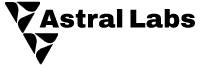
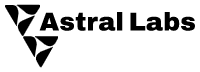













natalino gariati –
easyeasy to use
Upvote if this was helpful (0) Downvote if this was not helpful (0) Watch Unwatch Flag for removal
CAZACU LUCIAN CONSTANTIN –
OkWorks as advertised
Upvote if this was helpful (0) Downvote if this was not helpful (0) Watch Unwatch Flag for removal
Phil –
works greatThe 13th/14th Edition (which is also compatible with 12th Gen) makes installation significantly easier than the original design. It is enough to hand-tighten the frame crosswise. Followed installation instructions and tips from GamersNexus and got perfect results on the first try. Up to 7 degrees less under full load in Cinebench R24. Even when idle, temperatures are significantly lower. Yes, this product is more expensive than the variants from the Far East that perform almost identically (according to the GN Review). But I’m happy to pay the extra charge for local production. Not just to support development, but also manufacturing. The materials used are of higher quality, the tolerances are lower, and the end product is more valuable. The Thermal Grizzley variant of the contact frame is produced in Germany, so it has no chance of competing in terms of price with Thermalright or NoName products from the Far East. But one should also consider that this form of austerity has not only moral but also economic implications. Definitely an A1 product that I can only recommend..
Upvote if this was helpful (0) Downvote if this was not helpful (0) Watch Unwatch Flag for removal
Raphael –
Parfait mais bcp trop chère.
Fait parfaitement ce qu’on lui demande.Par contre le prix est plus qu’abusif.Il y a pas mal de vidéo internet qui compare ce produit avec d’autre beaucoup moins chère.Le gap de fiabilité du produit ne correspond absolument pas à la différence de prix.
Upvote if this was helpful (0) Downvote if this was not helpful (0) Watch Unwatch Flag for removal
DB –
Easy Install, helps cooling.
Bought this hoping to lower temps on CPU. It was easy to install as I had the AIO cooler back plate already installed so removing the ILM screws did not cause any issues. I am using the Asus Maximus Z790 Dark Hero board, which is fairly thick. This contact frame from Thermal Grizzly is the second gen. It comes with replacement screws which are a bit longer than the stock ILM screws. They were plenty long enough. If you look at the photos, you will notice the white markings at each screw hole are no longer there. And you don’t need to mark the screws with some kind of marker. This is because, the way Der8auer redesigned the contact frame, it no longer requires the precise mounting technique from his original tutorial video or the tutorial video on Gamers Nexus. Simply follow the directions on the included instruction sheet using the tools provided and hand tighten and you should have no issues. I turned everything alternating using an X pattern a few turns at a time until snug then gave a very slight final turn. This makes it snug to the motherboard without over tightening the screws.I used the Kryonaut Extreme thermal paste and snugged down my AIO using the same X pattern, only with the AIO I tightened it down pretty tight.System booted into BIOS where I had to redo my settings. BIOS went to defaults. Also had to tell the BIOS to ignore the CPU fan and had to reset the XMP. After it restarted and booted into windows, I used the Asus AI program to allow it to sense and auto set my settings in the BIOS. I am using an i9 13900k. System overclocked my CPU to 6.1Ghz on three of the P cores and 5.9 on the rest (actually, one P core was set at 5.8). Ran Cinebench 2024 for several runs of 10 mins each. Temps stayed in mid 80’s during the Cinebench runs. It has been running consistently at 6100Mhz with no crashes or blue screens and no overheating. Re-ran the Cinebench tests a couple of days later with identical results. Really impressed with this i9 13900k and the Lian Li AIO.What I noticed was cooler temps, but not by a lot like some other people. What it really did more than anything was make all the P cores and E cores run at the same temps (E cores obviously cooler). Prior to using the contact frame, temps on each P core were all over the place, with one at times hitting in the high 90’s while another one would run at 88 while stress testing. Now they are all staying within 1 to 2 degrees of each other. And it is running cooler. Prior to the contact frame I was hitting the 90’s and tapping 100 on a few cores when running the CPU test on Cinebench. Now they bump up against 98 when the test starts and then settle in at about 88. Idle temps drop to 26/27 when nothing is running and go to 33/34 when apps open and run. I would say average idle temp now is around 30. Prior to installing the contact frame, I was idling at around the mid to high 30’s and they were uneven. As I mentioned previously, all cores now stay close to the same temps. This contact frame definitely creates more even contact between the CPU and the AIO.So I’d say it works. I hit 2100~ in Cinebench 2024 on multi core and 35,500 on the GPU test. You cannot compare these scores to Cinebench 2023 and prior, as Maxon is using new rendering software. This was worth the $30 purchase and system tear down to install it. FYI, I also tried using the Thermal Grizzly Graphene cooling sheet (38X38) and it is too big for an i9 13900 and needs to be cut down. I gave up on it though as I could not keep it in place when trying to mount the AIO, kept sliding around. I heard others suggest using a little thermal paste to hold it in place, but I didn’t want to fool with that and just went to straight thermal paste. The Kryonaut Extreme seems to be working pretty well.My system: i9 13900k, Asus Maximus Z790 Dark Hero, Lian Li 011D Evo XL, Lian Li 120 SL-Uni fans, Lian Li Galahad II AIO, G. Skill Trident Z5 RGB 64Gb 6000, 2TB Crucial T700 Gen 5 NvME OS drive, 2TB Samsung 990 Pro Gen 4 NvME data drive, MSI 4090 Gaming X Slim, BeQuiet Dark Pro 13 1000w, Win 11 home (most recent update). This thing is running Alan Wake II at 68-70 degrees max temps. Both NvME drives running at 43 degrees, which is pretty remarkable considering how hard AWII hits the NvME drive (it is loaded on the Samsung 990 pro). Don’t have temp numbers for GPU but it is running pretty cool as well, fans only run occasionally. System fans do kick up though when everything hits full power. Crystal disk mark shows 12k read and 11.5k write speeds on Crucial drive and right around 7k read and 6.8 write on Samsung drive.Overall, I am pretty pleased with the performance on this build. My first build in over 10 years. Seems a lot easier to build a system now than it was 10 yrs ago. It’s a lot faster than my Corsair i8100 with a i9 13900KS, and that sucker is fast.One note: Using the Gen 5 NvME spilts the PCIe lanes into x8, so, the GPU does not get the full X16. However, it has almost no effect on the performance of the 4090. It still hit over 35,000 on Cinebench 2024. Checking multiple web sites that test 4090’s on Cinebench 2024 found them to score just under 35,000. Mine hit this score due to being a Gaming X card from MSI, so it is overclocked. I’ll give up the X16 lane to get the Gen 5 power on the NvME because it has no effect on the video card.
Upvote if this was helpful (0) Downvote if this was not helpful (0) Watch Unwatch Flag for removal