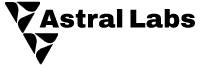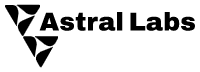Product Description


Thermal Grizzly
- Thermal Grizzly Conductonaut is a liquid metal thermal compound based on a eutectic alloy. Our special mixture of metals like tin, gallium and indium, Conductonaut excels with a very high thermal conductivity.
- Our Conductonaut liquid metal thermal compound is designed for applications that require very high efficiency.
- Notes: Conductonaut thermal grease must not be used with aluminum heatsinks! Conductonaut is a liquid metal compound and can leave visual residues. For best long term performance results we recommend to use coolers with nickel plated surface.

Thermal Grizzly Conductonaut Thermal Paste
About Conductonaut
Thermal Grizzly Conductonaut is a liquid metal thermal compound based on a eutectic alloy. Our special mixture of metals like tin, gallium and indium, Conductonaut excels with a very high thermal conductivity. We recommend to apply Conductonaut on nickel plated surfaces since this will provide the best long term stability in performance.
Conductonaut is a liquid metal thermal paste developed for high efficiency applications. Conductonaut is recommended as the best product for experienced users who are looking for a solution with the best heat dissipation in the temperature range from over 8 ° C, but also through the risk of electric conduction.
Compatible
- Must not be used with aluminum heatsinks!
- PS3, PS4, PS5
- Xbox 360, One Series S and Series X
- Great for dissipating heat from Macbooks.
- Computer components such as CPU, GPU, LEDs, heat dissipation fins, and fans.
- It can work with almost any system either with air or with liquid nitrogen (down to -50 °C)
- The supplied cap makes it easy to apply the paste precisely.

Thermal Grizzly Conductonaut Set
- Description: Thermal Grizzly Conductonaut is a high performance liquid metal themal compound.
- Properties: Thermal Grizzly Conductonaut liquid metal thermal compound is based on a eutectic alloy. A special combination of metals like tin, gallium and indium results in very high thermal conductivity and excellent long-term stability.
- Application: Thermal Grizzly Conductonaut is recommended for applications that require extremely high thermal conductivity at room temperature – e.g. between a silicon chip PC microprocessor and heat sink. The liquid metal compound compensates even the slightest irregularities, which can not be achieved with convenstional thermal greases.
- Storage: Thermal Grizzly Conductonaut should be stored boxed and under dry conditions at room temperature.
Conductonaut Technical Details
| Thermal Conductivity: | 73 W/mk |
| Density: | 6.24 g/cm³ |
| Consistency: | Liquid |
| Colour: | Silver |
| Standard size: | 1 g, 5 g |
| Possible Thickness: | Variable |
| Silicone Based: | No |
| Typical Applications: | CPUs, GPUs, Notebooks, ICs |
| Recommended Temperature: | 10 °C – 140 °C |
| Operating Temperature: | -50° C – 200°C |
| Additional Information: | Do not use with aluminum heat sinks |