- AMD sWRX8 socket: Ready for AMD Ryzen Threadripper PRO Series Processors
- Ultrafast connectivity: USB 3.2 Gen 2×2 Type-C port, 10 x USB 3.2 Gen 2 ports, 3 x M.2 PCIe 4.0, HYPER M.2 x16 Gen 4 card, and Intel X550-AT2 dual 10Gb Ethernet, WiFi 6E.
- ASMB9-iKVM remote management: BMC chip to provide intelligence for its IPMI architecture for out-of-band management to enhance hardware-level control for improved IT efficiency
- Powerful performance: 16 power stages, multi-GPU support, and R-DIMM memory support
- Trusted stability: Tested for 24/7 dependability, validated for solid compatibility, and equipped with SafeSlot for ultimate security
ASUS Pro WS WRX80E-SAGE SE WIFI II is engineered to unleash the incredible power of the latest AMD® Ryzen® Threadripper™ Pro series processors and is a reliable foundation for professional creative workloads that benefit from multi-core CPUs, such as video editing and 3D rendering. Additionally, seven PCIe 4.0 slots with SafeSlot fortification deliver exceptional performance with the latest high-power graphics cards.
Unleash the full power of your AMD Ryzen Threadripper Pro with the ASUS Pro WS WRX80E-SAGE SE WIFI II sWRX8 E-ATX Motherboard. Featuring the powerful AMD WRX80 chipset, supporting Threadripper Pro processors with the sWRX8 socket, this E-ATX workstation motherboard is designed to provide a reliable foundation for professional creative workloads such as video editing and 3D rendering.
The Pro WS WRX80E-Sage SE takes full advantage of the large PCIe 4.0 data bandwidth to deliver high performance with compatible devices, including the eight memory slots, supporting up to 2048GB of DDR4 octa-channel memory for automatic data error correction. It also includes slots for up to eight SATA III drives and three M.2 PCIe 4.0 x4 SSDs, which can be put into various RAID configurations. Two U.2 slots are also available, each supporting up to four SATA devices using separately purchased transfer cables. Additionally, its seven PCIe 4.0 x16 expansion slots can accommodate high-performance devices, including NVIDIA SLI graphics cards in 2-way, 3-way, and 4-way configurations, to maximize your system’s graphical capabilities and accelerate rendering times. The dual 10G Ethernet ports provide high-speed data transfers with compatible networks and devices. This motherboard is compatible with Windows 10 and 11 operating systems.
- All three PCIe 4.0 x4 M.2 slots support up to type 22110 NVMe SSDs.
- Eight SATA III ports are available for hard drives and 2.5″ SSDs.
- The two U.2 slots each support up to four SATA drives
- Up to 2048GB of octa-channel DDR4-3200 ECC or non-ECC, buffered and non-buffered, U-DIMM, R-DIMM, and 3DS R-DIMM memory can be installed across eight slots.
- 16 power stage design.
- Two supporting 6-pin power connectors provide additional power and stability to compatible devices such as high-performance graphics cards.
- The VRM heat sink includes a semi-passive fan for efficient heat dissipation.
- The actively cooled heat sink provides optimized cooling to the chipset while producing minimal noise.
- M.2 heat sinks help to avoid speed throttling during heavy, sustained data transfers.
- Realtek ALC4080 7.1-Channel HD Audio.
- 120 dB stereo line-out signal-to-noise ratio.
- 113 dB line-in signal-to-noise ratio.
- Supports up to 32-Bit/384 kHz playback
- Side mounted pin connectors keep cables away from the graphics cards while helping to provide a clean and efficient cable management.
- The pre-mounted I/O shield streamlines the motherboard installation process.
- The BIOS can be updated by copying a new BIOS file onto a FAT32-formatted USB stick, inserting it into the designated port, and pressing the FlashBack button. Updates may be performed without a CPU or memory installed.
- FlexKey: With this feature, the front panel reset button can be customized to perform different functions instead. They include accessing Aura lighting controls, booting into Windows safe mode, and more.
- SafeSlot: These strong PCIe slots increase retention force and shearing resistance when installing components.
- Q-LED: Onboard LED lights indicate the power status and problems with the CPU, memory, graphics card, or boot device.
- Q-Slot: A side lock that allows you to quickly install and secure a graphics card.
- Q-DIMM: One-sided locks for quickly securing or removing memory modules.
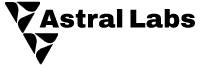
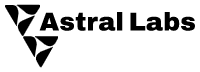








What others are saying
There are no contributions yet.